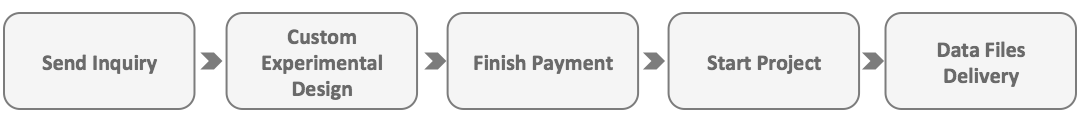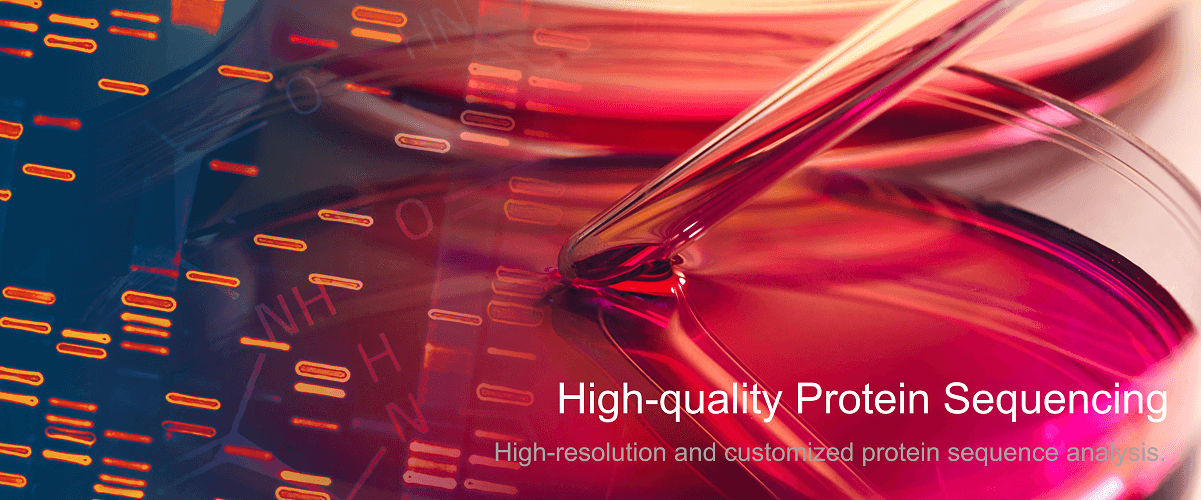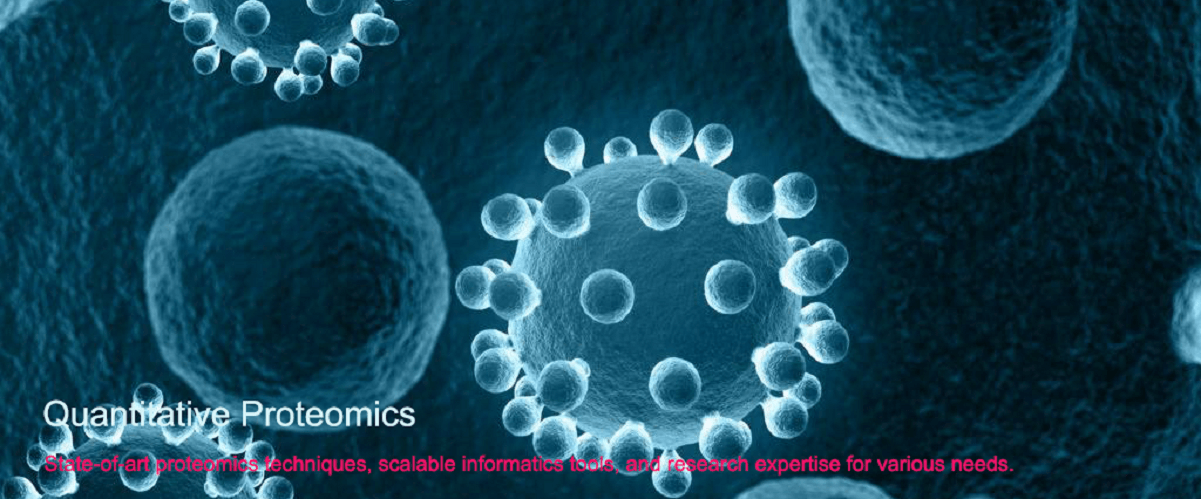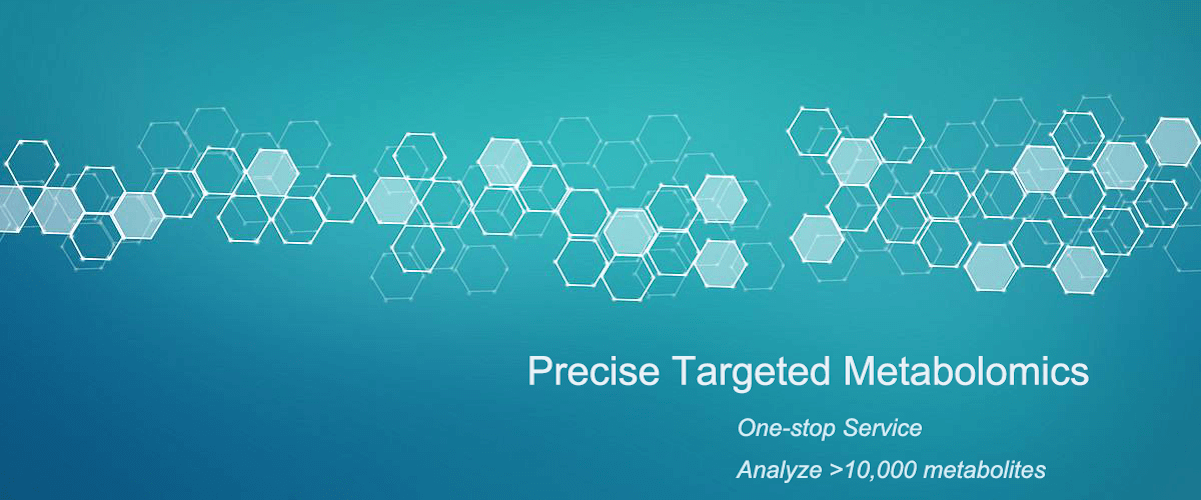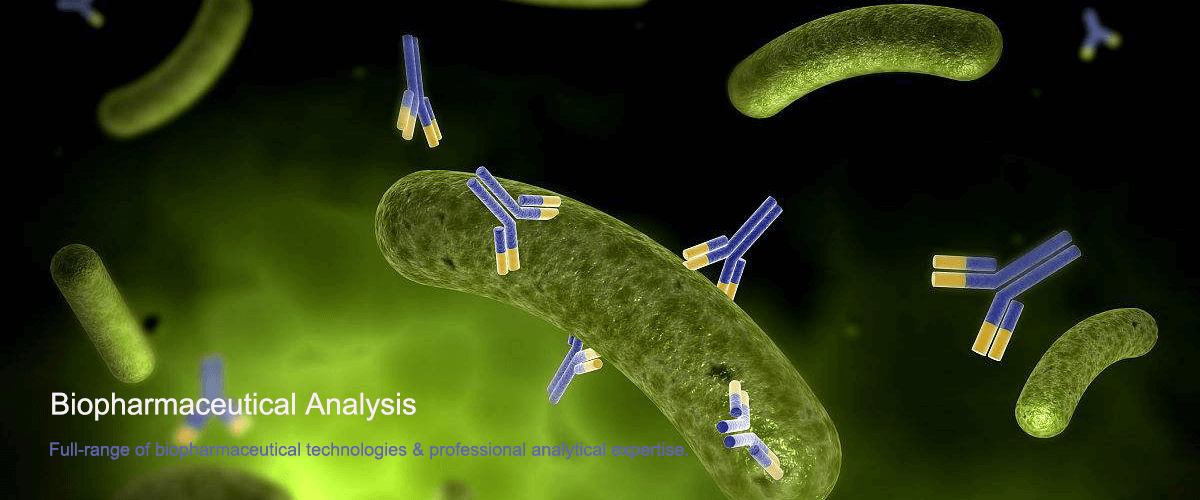How to Conduct WB Quantification Using ImageJ?
The following steps outline the basic procedure for performing Western Blot (WB) quantification using ImageJ:
Importing the Image
Open ImageJ and navigate to ‘File’ > ‘Open’ to load the WB image.
Adjusting Image Brightness and Contrast
To ensure optimal analysis, adjust the image's brightness and contrast by selecting ‘Image’ > ‘Adjust’ > ‘Brightness/Contrast’.
Defining the Region of Interest (ROI)
Use the rectangular selection tool to outline the band region you wish to quantify.
Performing Analysis
Select ‘Analyze’ > ‘Gels’ > ‘Plot Lanes’ to generate an intensity profile for each selected band. This profile allows quantification of band intensity.
Quantification
The band intensity can be compared to a standard sample of known concentration to determine the target protein amount in the sample.
For determining the molecular count of two membrane proteins on the cell surface, Western Blot is commonly used for relative or absolute protein quantification but is not suitable for direct measurement of molecular numbers on the cell surface. To achieve precise quantification of surface protein molecules, flow cytometry is typically employed. This method uses fluorescently labeled antibodies to tag target proteins, and with appropriate standards, flow cytometry can estimate the molecular count on the cell surface.
MtoZ Biolabs, an integrated chromatography and mass spectrometry (MS) services provider.
Related Services
How to order?