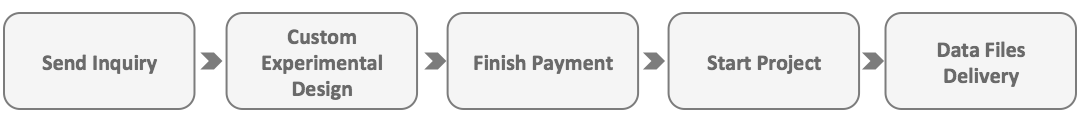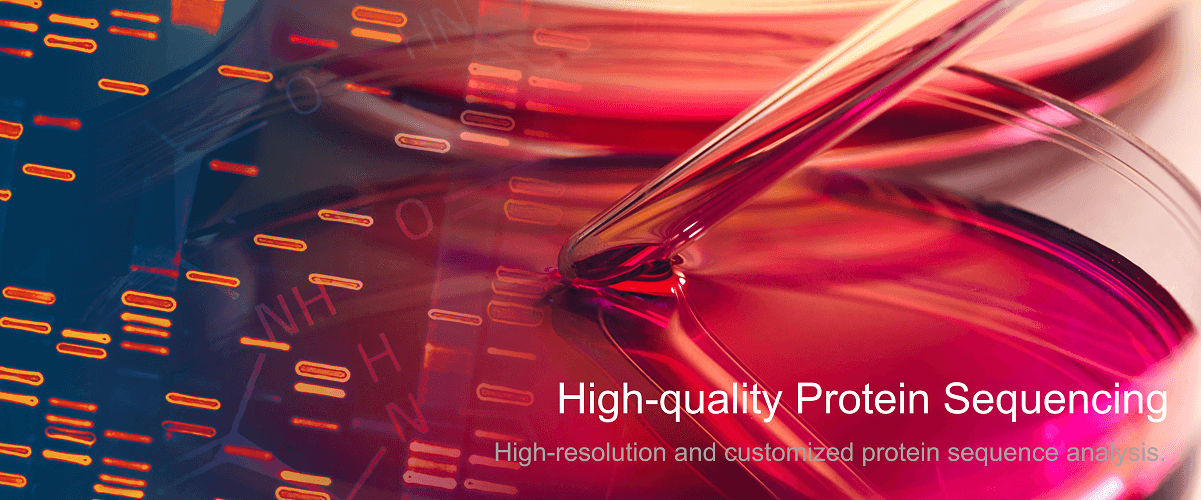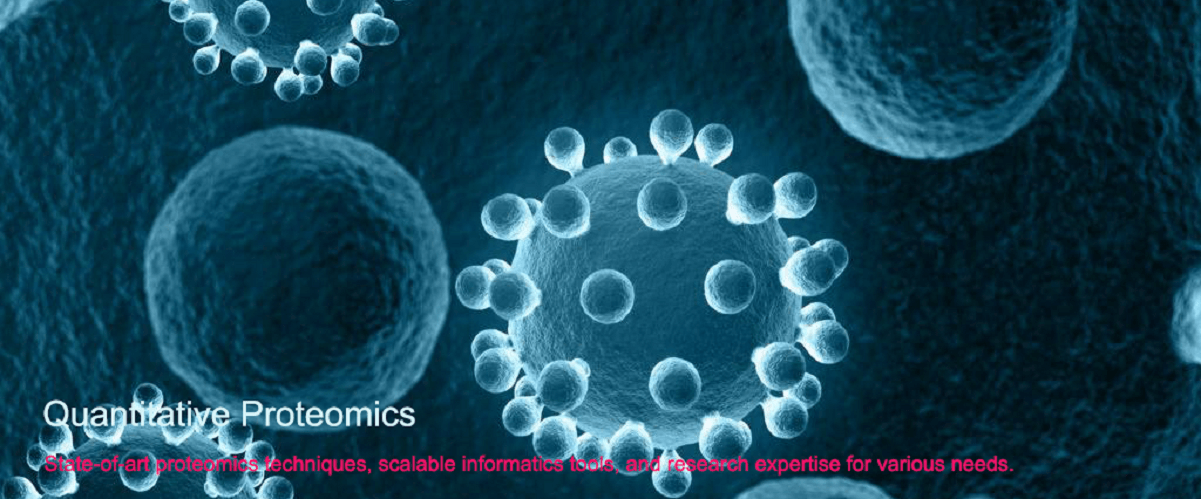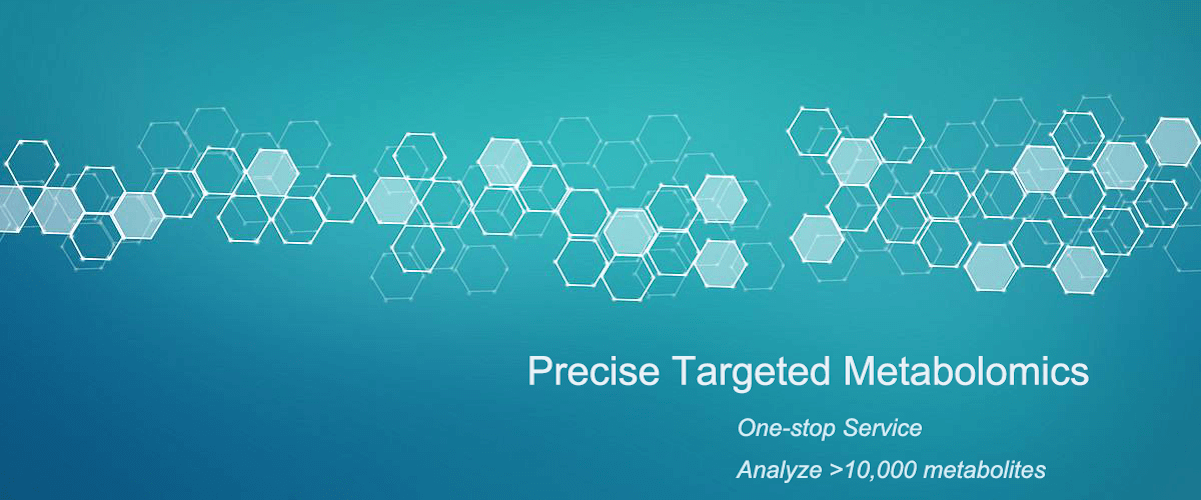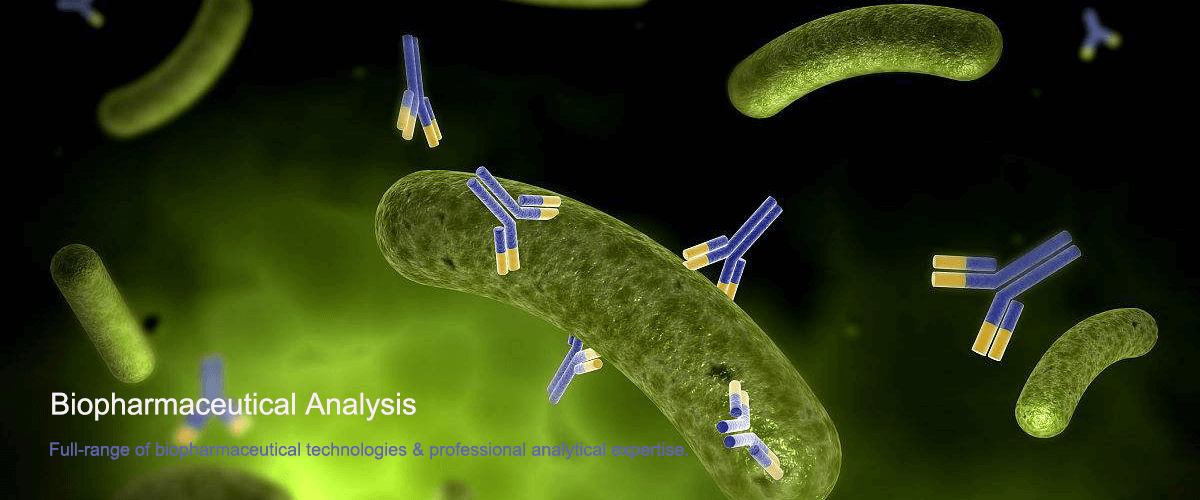What’s the Protocol for Detecting O-Glycosylation by WB Antibodies
The basic steps for O-glycosylation Western Blot (WB) antibody detection are as follows:
1. Sample Preparation
Collect and prepare cell or tissue samples containing the target protein. Lyse the samples using an appropriate lysis buffer, followed by centrifugation to remove insoluble debris.
2. Protein Concentration Determination
Determine the protein concentration using a BCA protein assay kit or a comparable method.
3. SDS-PAGE
Select an appropriate polyacrylamide gel concentration based on the molecular weight of the target protein. Load equal amounts of protein (e.g., in micrograms) onto the gel and perform SDS-PAGE.
4. Protein Transfer
Transfer the separated proteins from the gel onto a polyvinylidene fluoride (PVDF) or nitrocellulose (NC) membrane using either wet or semi-dry transfer techniques.
5. Blocking
Block the membrane with 5% non-fat milk or BSA solution to reduce non-specific binding.
6. Primary Antibody Incubation
Incubate the membrane overnight at 4°C with a diluted O-glycosylation-specific primary antibody. The antibody should be diluted in TBST (TBS with 0.1% Tween-20) supplemented with 1–5% non-fat milk or BSA.
7. Washing
Wash the membrane with TBST to remove non-specifically bound primary antibodies.
8. Secondary Antibody Incubation
Incubate the membrane at room temperature for 1–2 hours with a secondary antibody conjugated to horseradish peroxidase (HRP) or another appropriate label, corresponding to the host species of the primary antibody.
9. Washing
Repeat membrane washing with TBST to eliminate excess secondary antibody.
10. Detection
Apply a chemiluminescent substrate to visualize the signal. Capture images by appropriate exposure and imaging techniques.
Note: This protocol serves as a general guideline. Specific parameters—such as antibody dilution ratios and incubation times—should be optimized based on the particular experimental conditions.
MtoZ Biolabs, an integrated chromatography and mass spectrometry (MS) services provider.
Related Services
How to order?