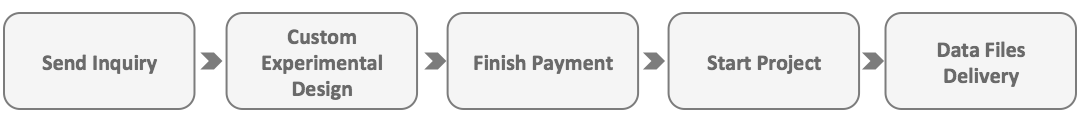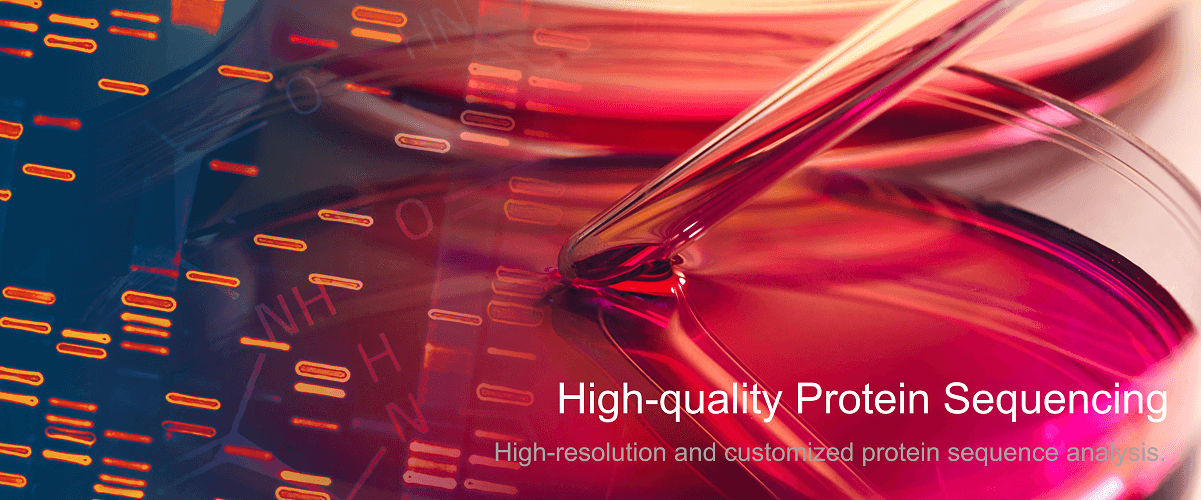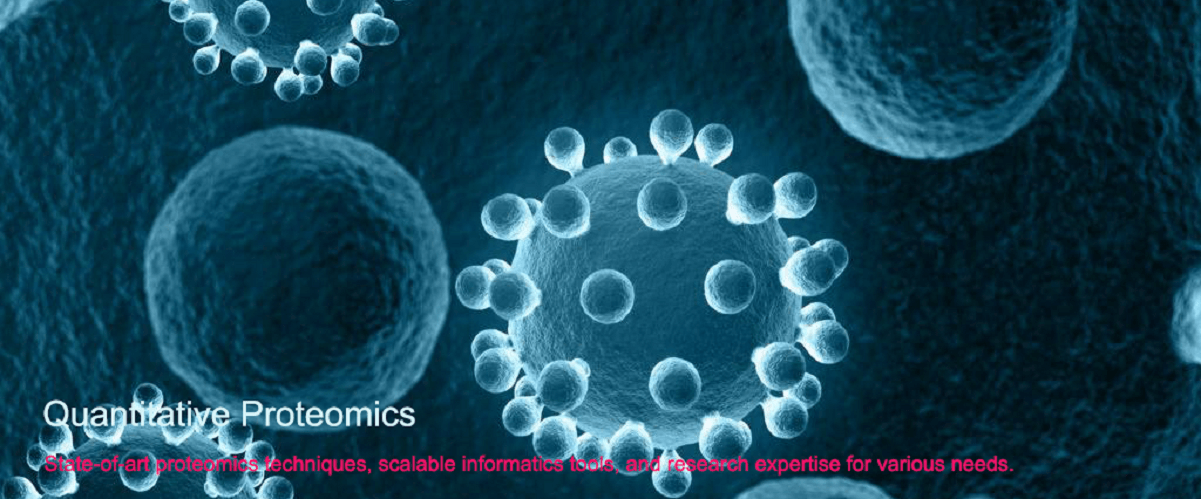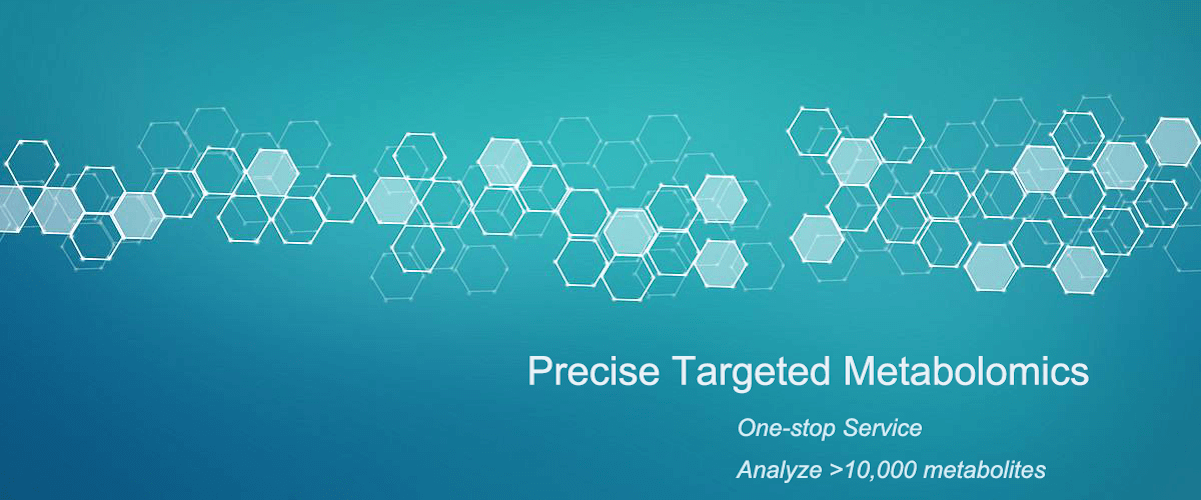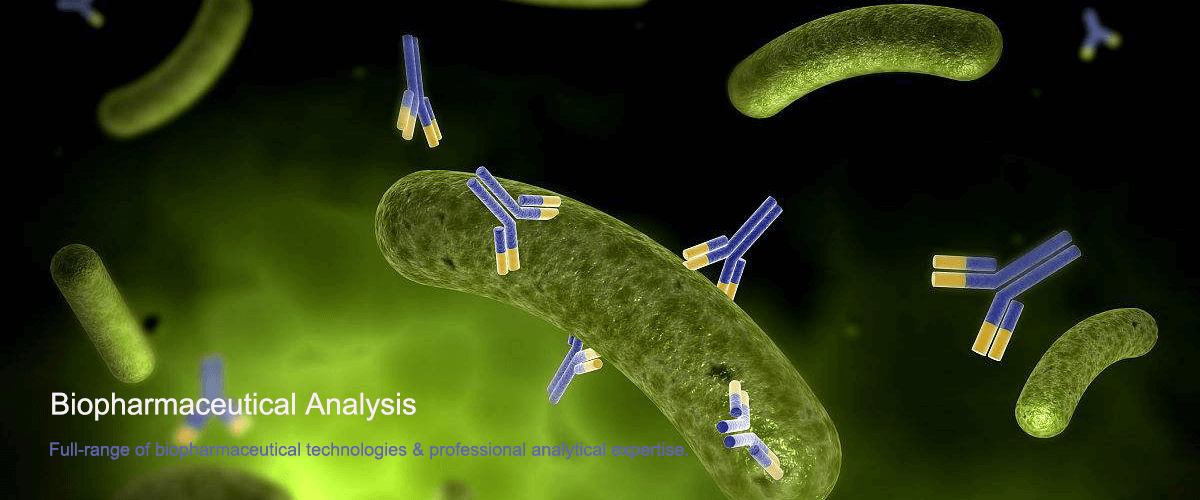Steps for Visualizing Lipidomics Data Analysis
-
Import necessary libraries like pandas for data reading, scikit-learn for PCA analysis, and matplotlib or seaborn for plotting.
-
Read the dataset into a DataFrame, setting lipid types as rows and samples as columns.
-
Perform PCA analysis on the data using sklearn.decomposition.PCA. Typically, select the first two principal components for visualization.
-
Create a scatter plot with the first principal component as the x-axis and the second as the y-axis.
-
Color the points by sample category and add appropriate legends and axis labels.
-
Use the heatmap function from the seaborn library.
-
Apply clustering algorithms (e.g., hierarchical clustering) to sort lipids and/or samples for better pattern observation.
-
Ensure the color gradient in the heatmap clearly represents different abundance levels.
-
Add necessary labels and titles.
-
Import the matplotlib and pandas libraries.
-
In the volcano plot, the x-axis represents fold change (typically in log values), and the y-axis represents the negative log of the p-value.
-
Highlight statistically significant points using different colors or markers (e.g., p-values below a threshold).
-
Add appropriate axis labels, titles, and legends.
Here are the steps for several common visualization methods:
Principal Component Analysis (PCA) Plot Creation
1. Data Preparation
Obtain the standardized dataset from your statistical analysis, ensuring the data format is suitable for PCA analysis.
2. Plotting with Python
Heatmap Creation
1. Data Preparation
Convert the data into a matrix format, with rows representing lipids, columns representing samples, and cell values representing relative or absolute abundance.
2. Creating Heatmap with Python
Volcano Plot Creation
1. Data Preparation
Prepare a dataset containing lipid names, fold changes (e.g., log fold change), and statistical significance (e.g., p-values).
2. Creating Volcano Plot with Python
These methods will help you effectively visualize lipidomics data, providing deep insights and discoveries.
MtoZ Biolabs, an integrated chromatography and mass spectrometry (MS) services provider.
Related Services
How to order?