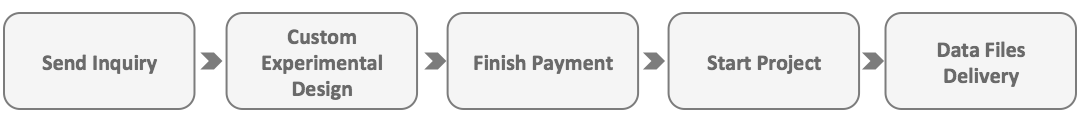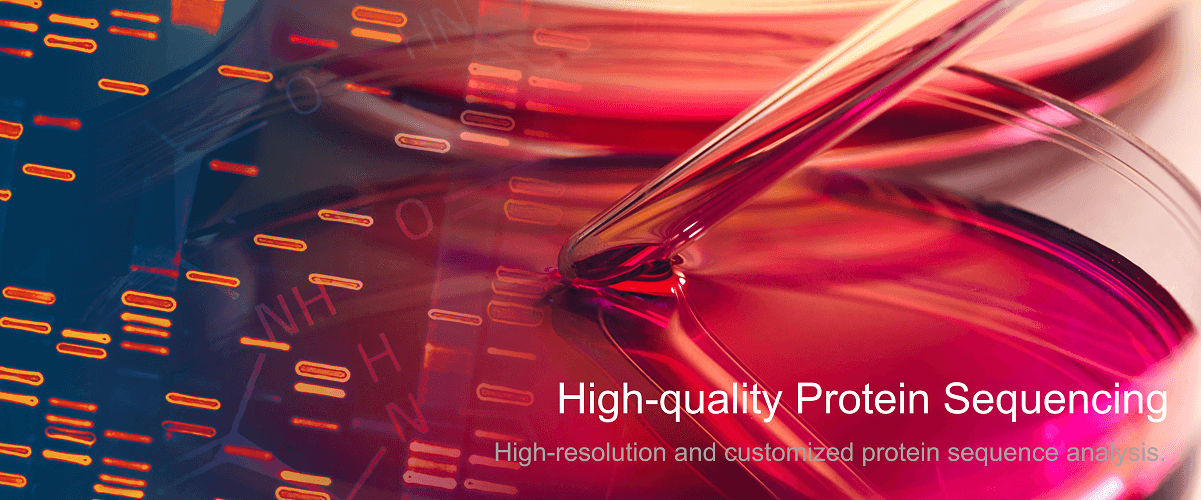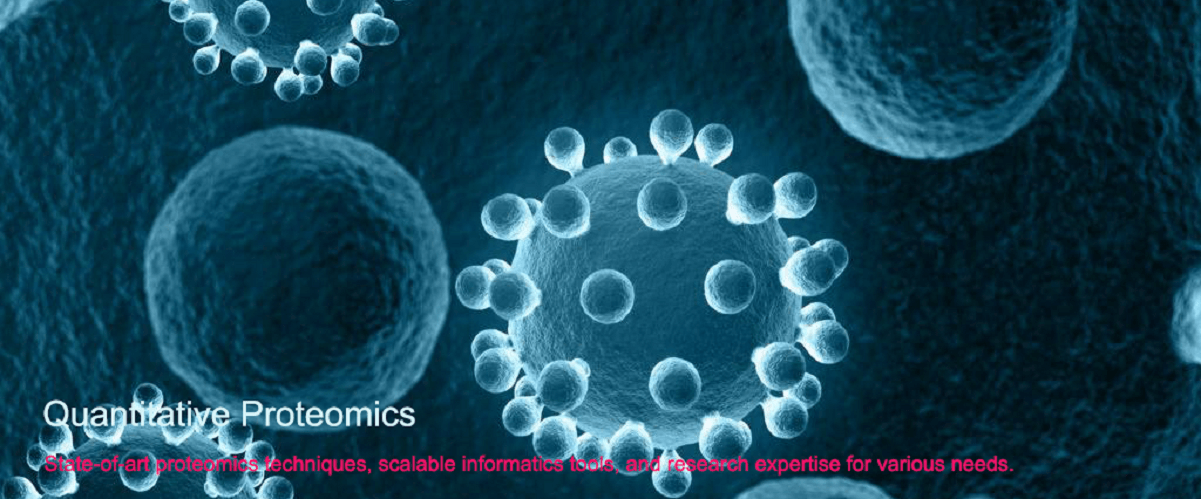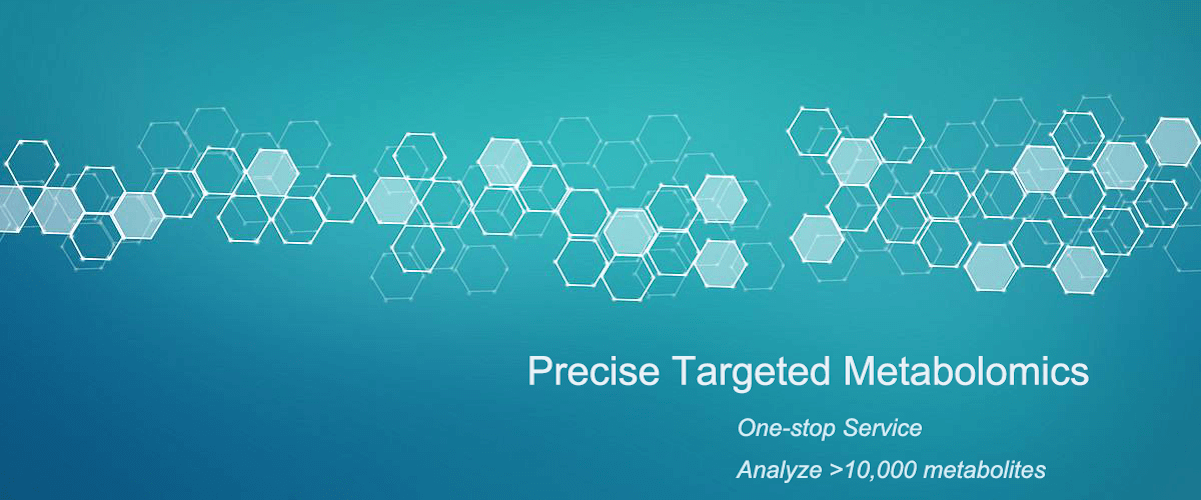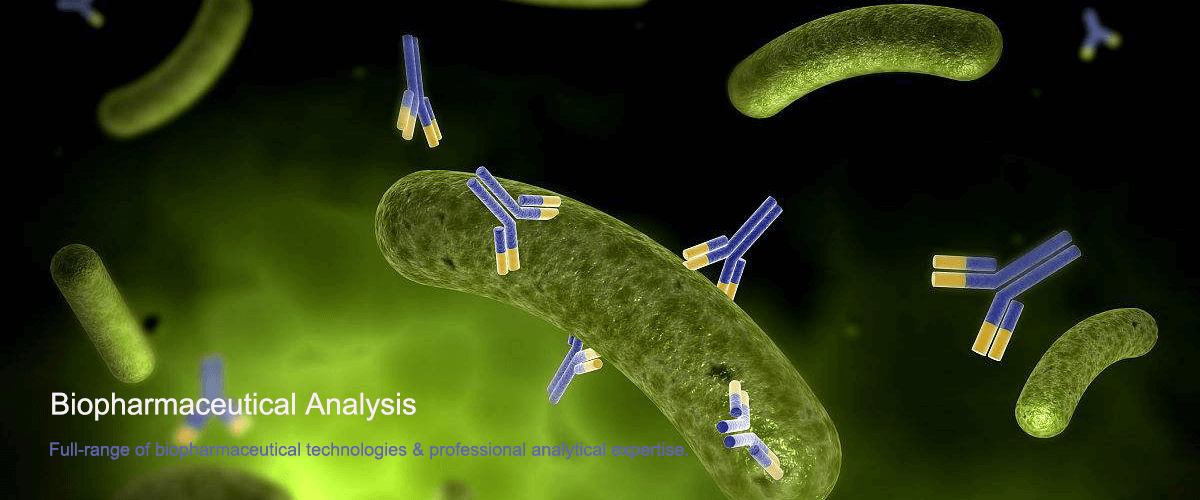How to Utilize the UniProt Protein Database to Retrieve All Glycopeptide M/Z Data of Hrp?
To retrieve the complete glycopeptide m/z (mass-to-charge ratio) data for a specific protein (e.g., hrp) from the UniProt protein database, proceed as follows:
1. Access UniProt and Perform a Protein Search
Visit the official UniProt website and enter hrp or the full name of the protein into the search bar.
2. Select the Corresponding Protein Entry
From the search results, select the protein entry corresponding to your target protein and relevant to your research objectives.
3. Locate Glycosylation Information
Within the detailed protein information page, navigate to the section entitled “PTM/Processing” or “Post-translational modification,” where all known glycosylation sites and associated annotations are typically provided.
4. Retrieve M/Z Data
If the UniProt entry contains m/z data for glycopeptides, such data is generally located within the glycosylation section or in the literature cited therein. If such data are absent from UniProt, consult the original research publications or dedicated mass spectrometry databases.
Please note that UniProt primarily provides protein sequence information and biological functional annotations. While glycosylation sites are typically annotated, the available m/z data may be incomplete. For comprehensive mass spectrometric data, consider consulting other databases such as GlycoMod, GlycoSuiteDB, or specialized literature on mass spectrometric analysis.
MtoZ Biolabs, an integrated chromatography and mass spectrometry (MS) services provider.
Related Services
How to order?