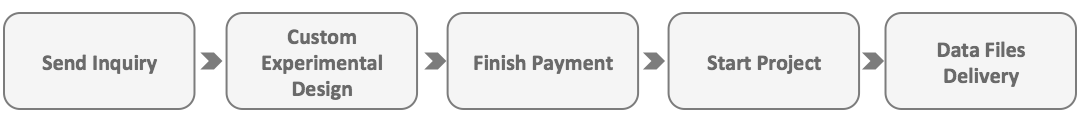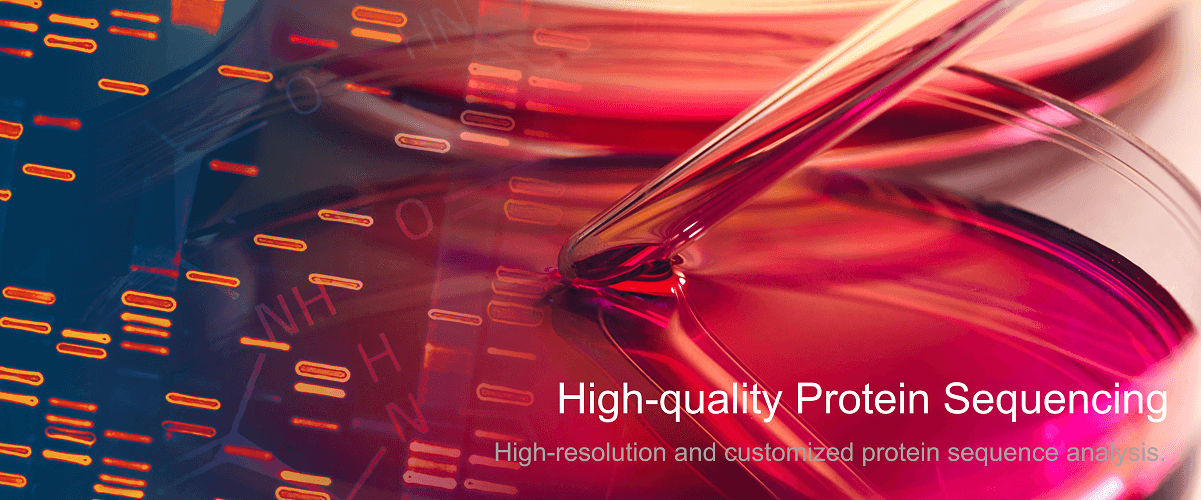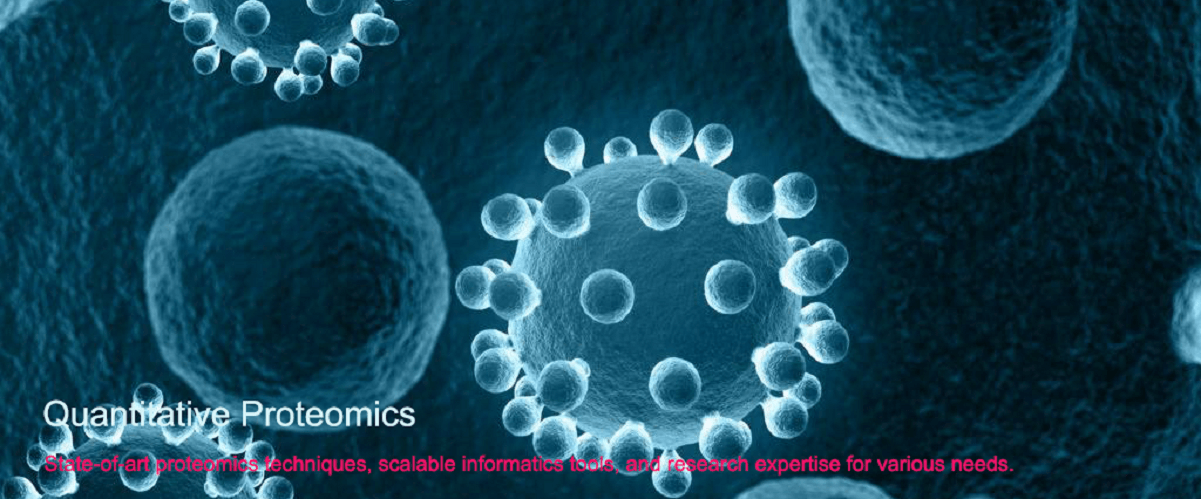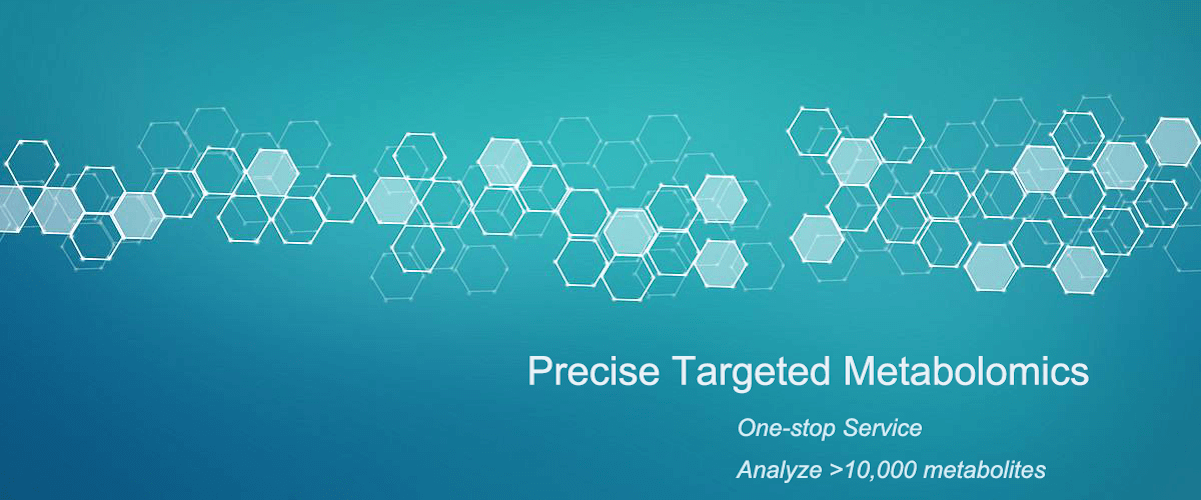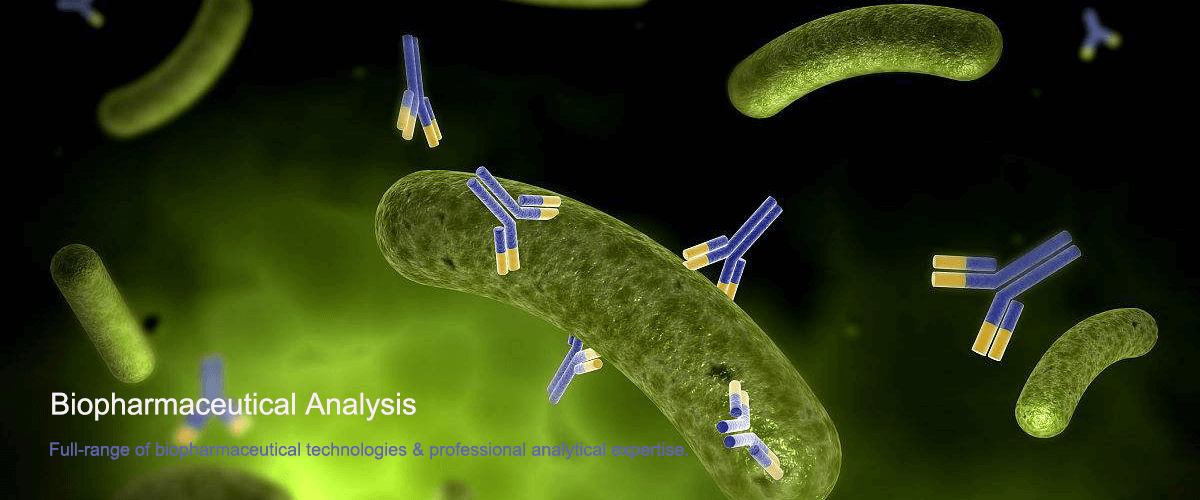How to Use MetaboAnalyst for Metabolomics Data Analysis
Installation and Launch of MetaboAnalyst
First, you need to download and install the MetaboAnalyst software from the official website (https://www.metaboanalyst.ca/). Once the installation is complete, launch the software and open the main interface.
Data Upload
In the main interface, click the "Upload Data" button located on the left side of the screen, and then select the metabolomics data file you wish to upload. MetaboAnalyst supports a variety of data formats, including CSV, Excel, and TXT. After the data has been uploaded, you can view basic information in the data preview window on the right.
Data Preprocessing
Once the data has been uploaded, you can perform preprocessing steps to ensure data quality and consistency. For example, you may apply data normalization, logarithmic transformation, or handle missing values. MetaboAnalyst offers a suite of preprocessing tools, allowing you to choose the most appropriate method based on your specific needs.
Data Analysis
After preprocessing, you can begin analyzing the metabolomics data. MetaboAnalyst provides a range of analytical tools and algorithms, including statistical analysis, multivariate analysis, clustering, and pathway analysis. You can select the appropriate method based on your research objectives and configure the necessary parameters.
Result Interpretation and Visualization
After completing the analysis, MetaboAnalyst will generate the corresponding results and charts. You can view and download the result files by clicking the "Results" button on the left side. The software also offers various visualization tools, allowing you to choose the most suitable chart types for presenting and interpreting the data.
Result Interpretation and Further Analysis
Once you have the results, you need to interpret and perform further analysis. Based on the statistical indicators and charts in the report, you can identify significant metabolite differences, pathway enrichments, and other relevant information. If necessary, you can export the results to other software for additional statistical analysis and data mining.
MtoZ Biolabs, an integrated chromatography and mass spectrometry (MS) services provider.
Related Services
How to order?