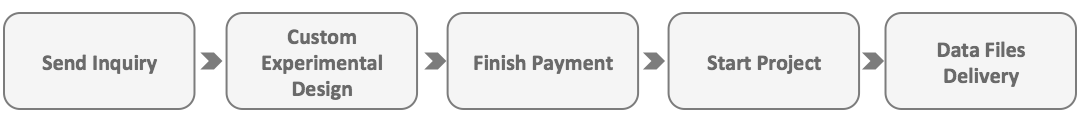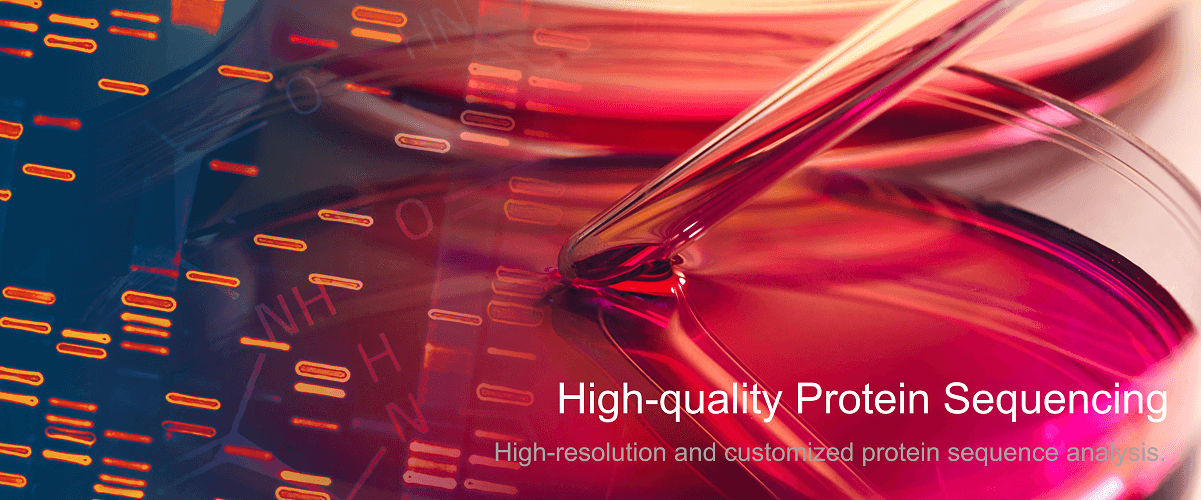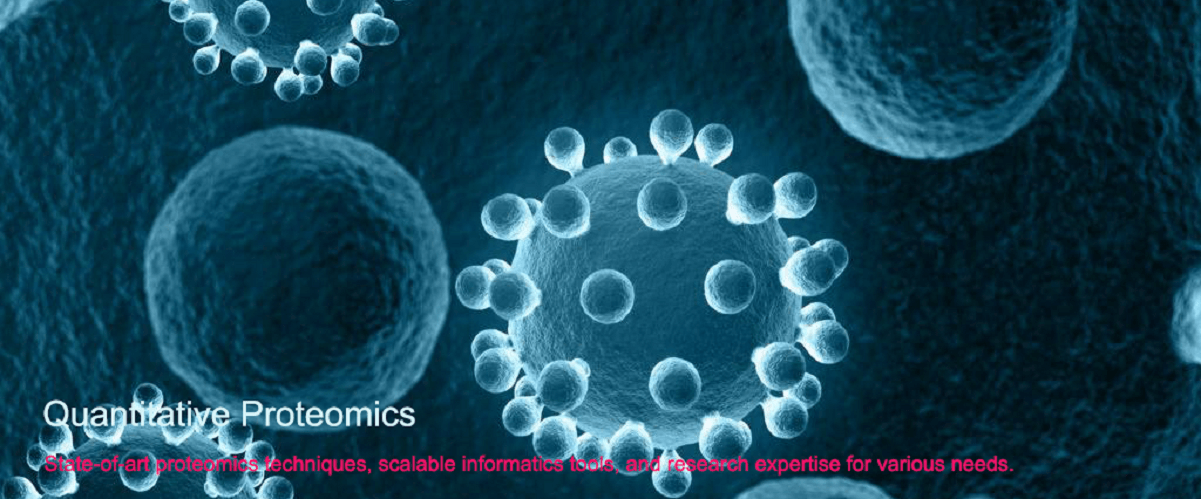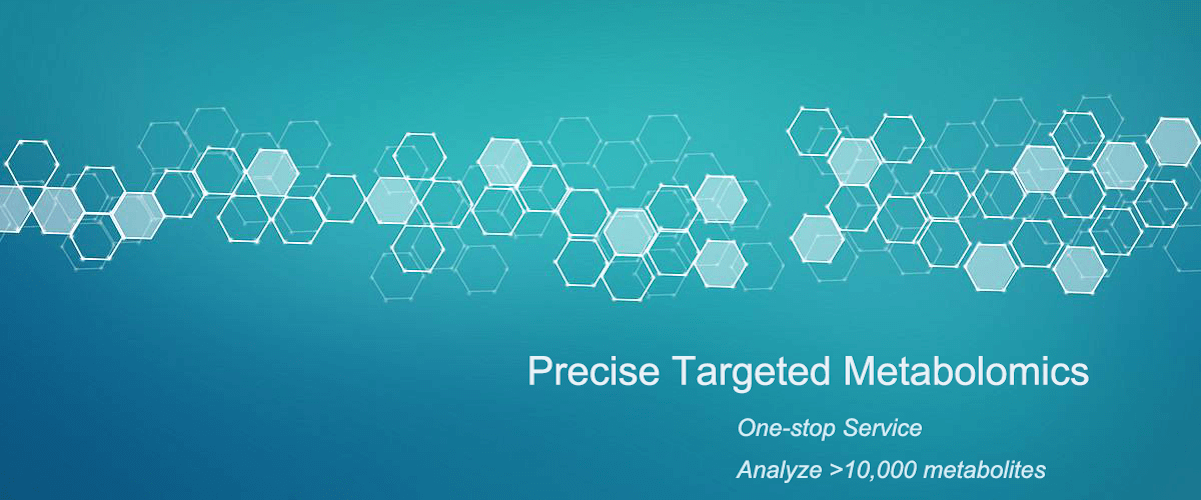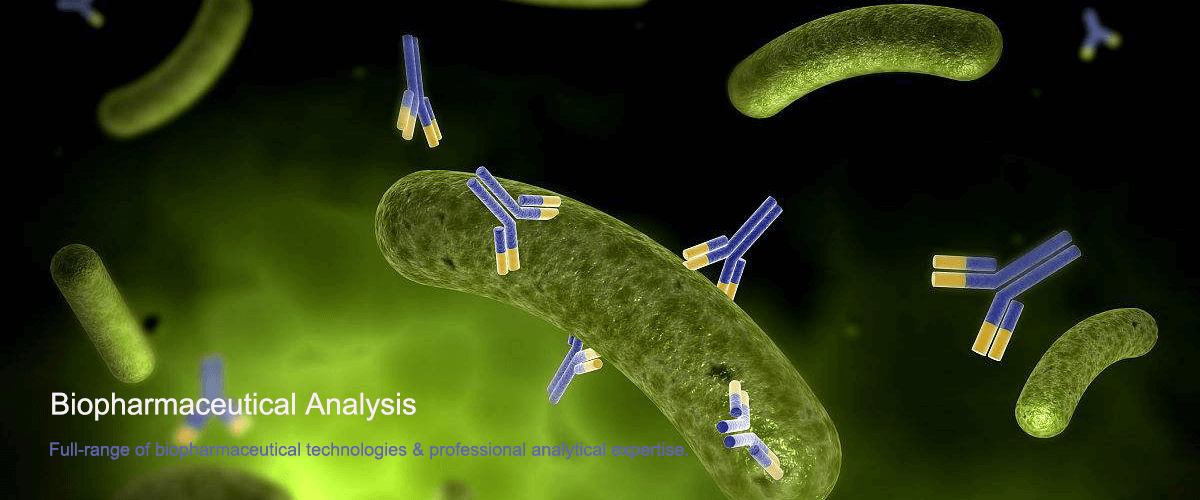How to Set Up Positive Controls in the co-immunoprecipitation (coIP) Method for Detecting Protein-Protein Interactions
Establishing a positive control is a crucial step in the coIP method. By selecting known interacting protein pairs and conducting experiments such as immunoprecipitation and immunoblotting, researchers can verify the reliability and accuracy of the experiment. Additionally, negative control experiments should be performed to rule out non-specific binding and false positive results.
The establishment of positive controls generally follows these guidelines:
1. Known Interacting Protein Pairs
Select a protein pair that has been reported in the literature and can interact under the specific experimental conditions as a positive control. These proteins should be expressed in the experimental system, and their interaction must be detectable by the antibodies used under the experimental conditions.
2. Expression in the Same Cellular Context as the Target Protein
Ensure that the positive control proteins are expressed in the same cell type, tissue, or environmental conditions as the target protein. This guarantees that the interaction is not merely a result of a particular cell or tissue context.
3. Avoiding Cross-Reactivity
Confirm that the antibodies used for the positive control do not cross-react with the target protein or other potential interacting proteins.
4. Consideration of Experimental Conditions
If the experiment involves specific stimuli (e.g., hormone stimulation, drug treatment), ensure that the positive control also exhibits interaction under these conditions.
It is essential to select cell lines and experimental conditions closely resembling those used for the study to ensure the reliability and reproducibility of the results. Furthermore, negative controls should be included by performing immunoprecipitation with protein pairs known not to interact, in order to exclude non-specific binding and false positive results.
MtoZ Biolabs, an integrated chromatography and mass spectrometry (MS) services provider.
Related Services
How to order?