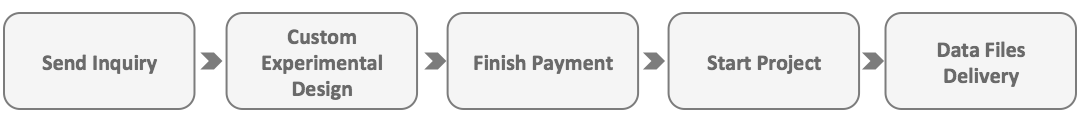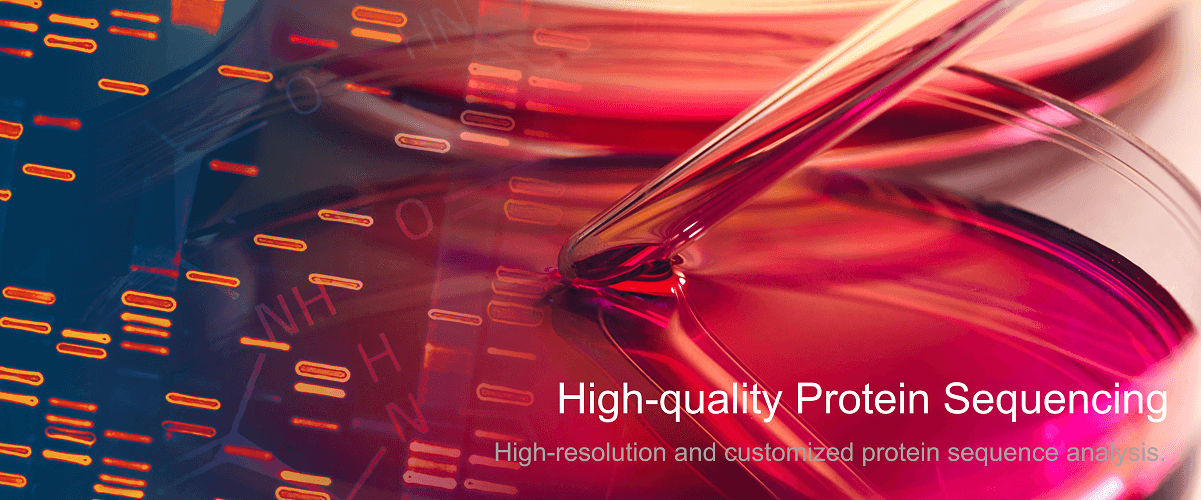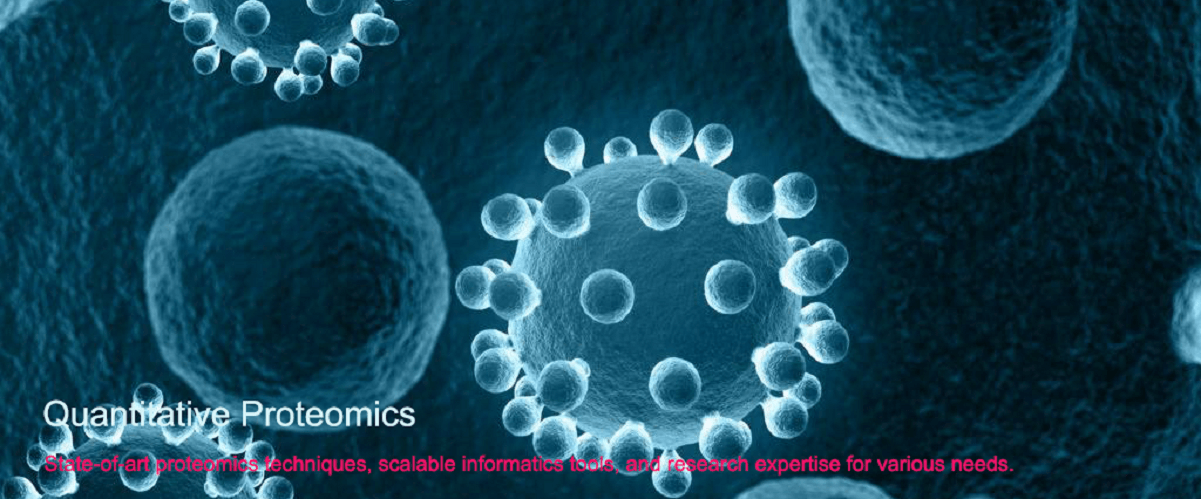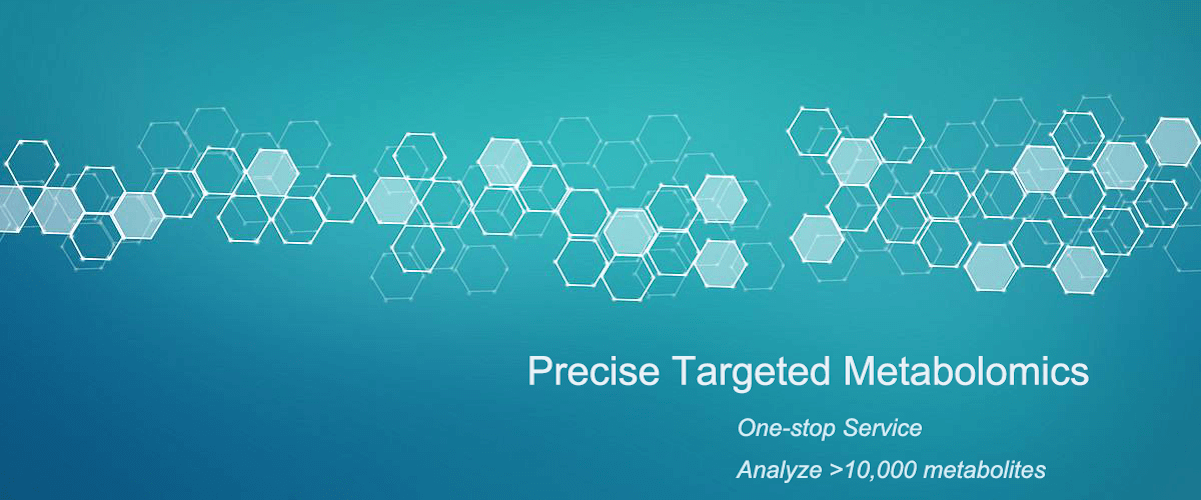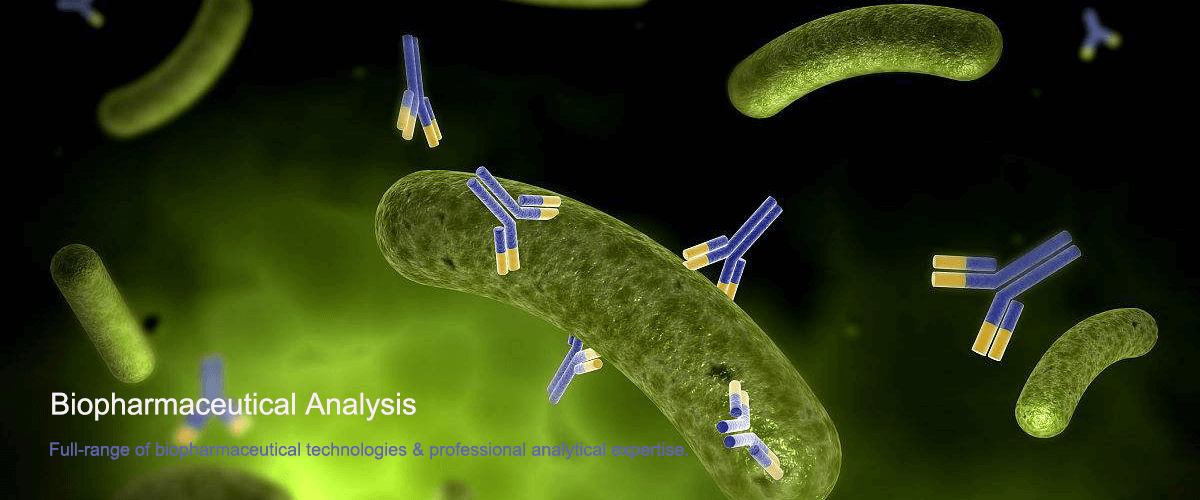How to Perform PLS-DA Analysis Using SIMCA-P
The SIMCA-P software is capable of creating and interpreting PLS-DA models, though the specific steps may differ depending on the version of SIMCA-P being used. The general procedure is outlined as follows:
Launching SIMCA-P and Creating a New Project
Open the SIMCA-P software. Select "New Project" and assign a name to the project.
Importing Data
Within the project, select "Import Data". Import the data from your source (e.g., an Excel file). Ensure that the data is formatted appropriately, including relevant variables (such as cytokine levels) and categorical information (such as disease status).
Data Preprocessing
Preprocess the data, including centering and standardization. This step is essential to ensure the quality of the model. Identify and handle any outliers or missing data.
Creating a PLS-DA Model
In SIMCA-P, create a new model and select PLS-DA as the analysis type. Specify the predictor variables (X) and the outcome variables (Y). In PLS-DA, X typically represents the measured variables, while Y corresponds to the categorical variables (such as health status or disease type).
Setting Model Parameters
Define the parameters for the PLS-DA model, such as the number of components. SIMCA-P provides tools, such as cross-validation, to help determine the optimal number of components for the model.
Model Fitting and Validation
Execute the PLS-DA model. Use SIMCA-P’s statistical tools (such as R²Y, Q², etc.) to assess the goodness of fit and predictive performance of the model.
Interpreting the Results
Review and interpret the PLS-DA model results, including score plots, loading plots, and other relevant outputs. Score plots reveal the distribution of samples in the model, while loading plots identify the most influential variables for distinguishing between categories.
Exporting Results and Reports
Export the model results and visualizations as a report. Use the exported data for further analysis or presentation.
Subsequent Analyses
Depending on the objectives, further analyses may be performed, such as validating the model with external datasets or conducting in-depth investigations into specific variables.
When using SIMCA-P for PLS-DA analysis, it is critical to thoroughly understand the data and interpret the results appropriately. If it is your first time using SIMCA-P, familiarize yourself with the software’s interface and features to fully leverage its capabilities.
MtoZ Biolabs, an integrated chromatography and mass spectrometry (MS) services provider.
Related Services
Metabolomics Data Quality Analysis Service
How to order?