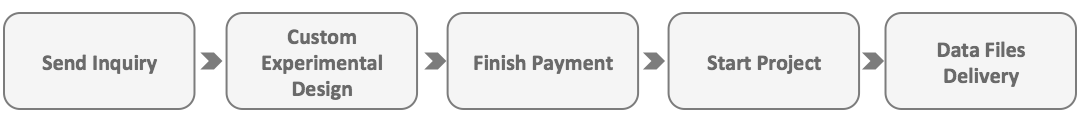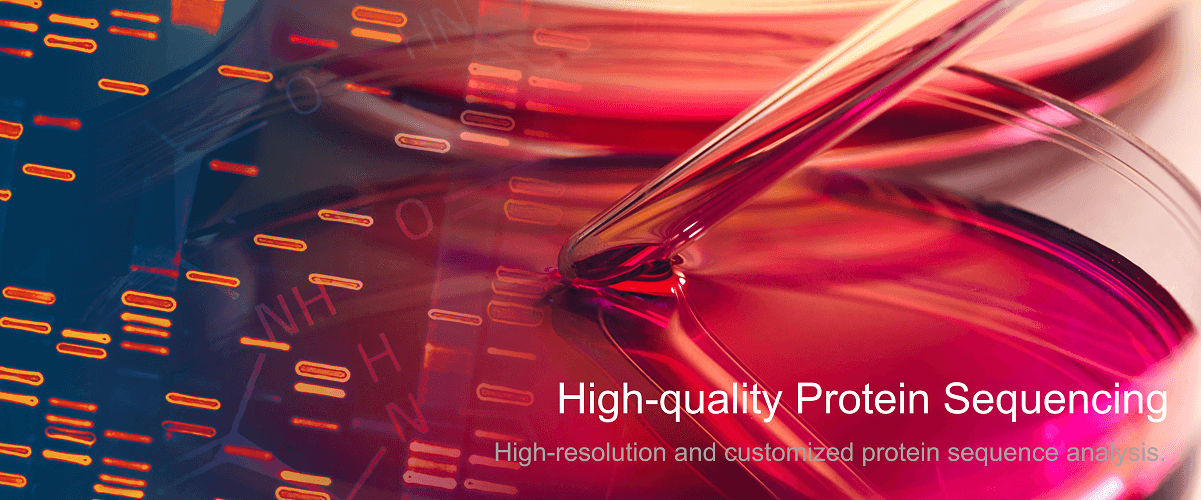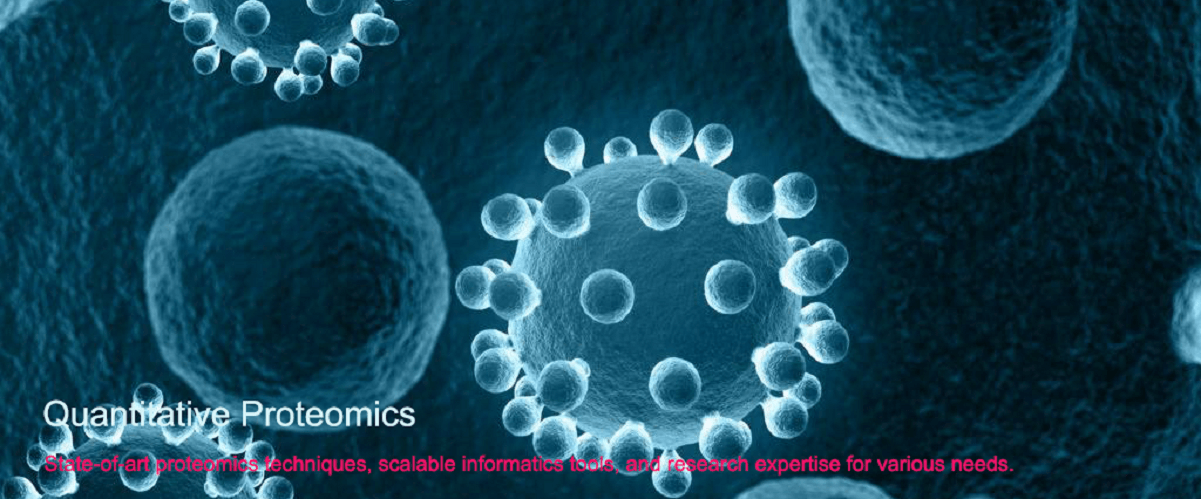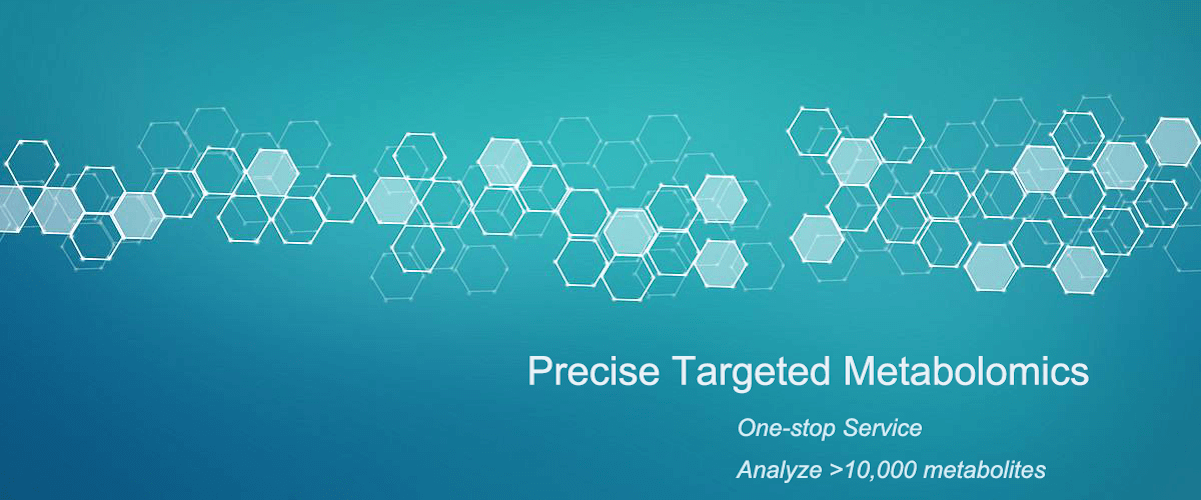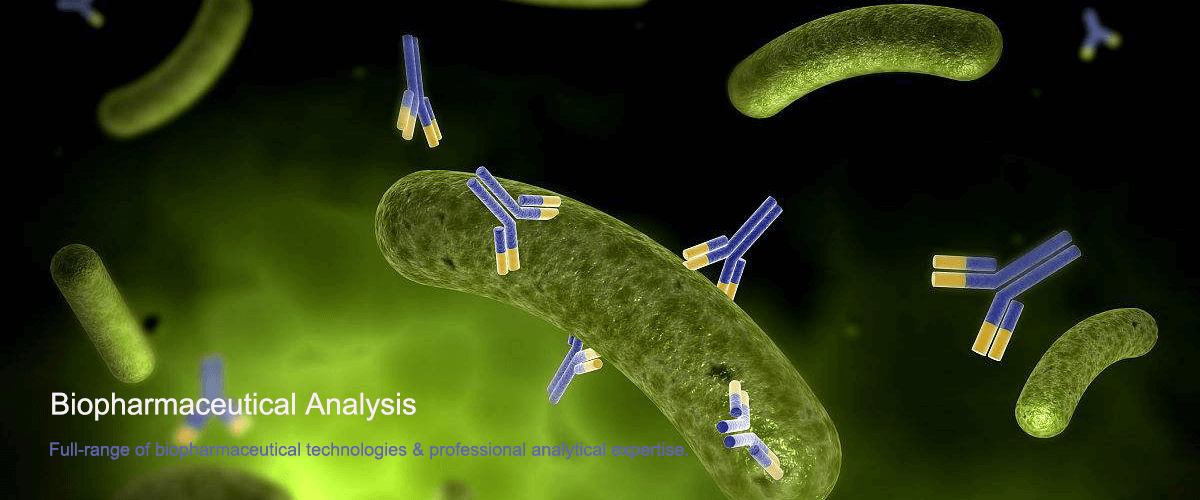How Can PLS Analysis Be Conducted in SIMCA-P?
SIMCA-P is a professional statistical software that provides a user-friendly interface and robust analytical tools. Conducting Partial Least Squares (PLS) analysis using SIMCA-P involves the following steps:
1. Data Preparation
(1) Data Format: Ensure that the dataset is imported in a format compatible with SIMCA-P, typically CSV or Excel.
(2) Data Organization: Structure the dataset such that samples are arranged in rows and variables in columns. For instance, in metabolomics studies, each row corresponds to a sample, while each column represents a metabolite.
2. Data Import
(1) In SIMCA-P, initiate a new project and import the dataset.
(2) Define the attribute of each column, specifying whether it represents an X-variable (predictor), a Y-variable (response), or an ID (sample identifier).
3. Data Preprocessing
(1) Standardization: Apply mean-centering and scaling (e.g., unit variance scaling) to mitigate discrepancies in measurement units across variables.
(2) Handling Missing Values: Address missing data points using appropriate imputation methods, such as mean imputation.
4. PLS Model Construction
(1) Select the PLS analysis module within SIMCA-P.
(2) Configure model parameters, including the number of components, which can be determined through cross-validation.
5. Model Training and Validation
(1) Train the PLS model and assess its predictive performance using cross-validation.
(2) Monitor key performance metrics, including the R² value (explained variance) and the Q² value (predictive variance).
6. Model Interpretation
(1) Score Plot Analysis: Examine the distribution of samples along principal components to identify similarities and variations.
(2) Loading Plot Analysis: Determine which variables contribute most significantly to the differentiation within the model.
7. Results Analysis
(1) Interpret the relationships among samples and key variables based on the score plot and loading plot.
(2) Integrate biological knowledge to enhance the interpretation of results.
8. Report Generation
Compile a comprehensive report summarizing model parameters, visual representations, and the biological or chemical implications of the findings.
9. Model Optimization (Optional)
If necessary, revisit the model configuration and fine-tune parameters to improve model performance.
10. Exporting Results
Export the processed model outputs and visual data for subsequent analysis or reporting.
MtoZ Biolabs, an integrated chromatography and mass spectrometry (MS) services provider.
Related Services
How to order?