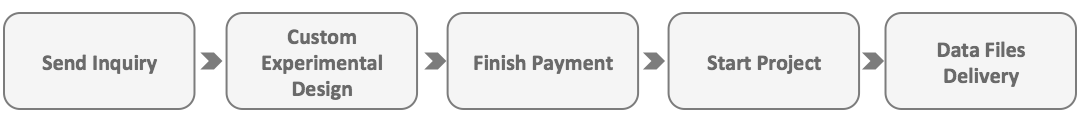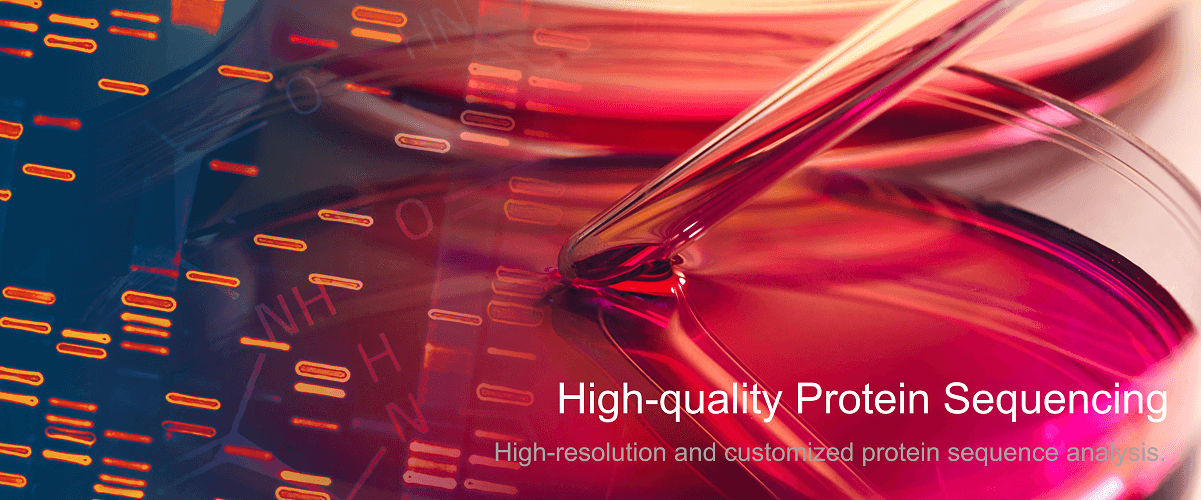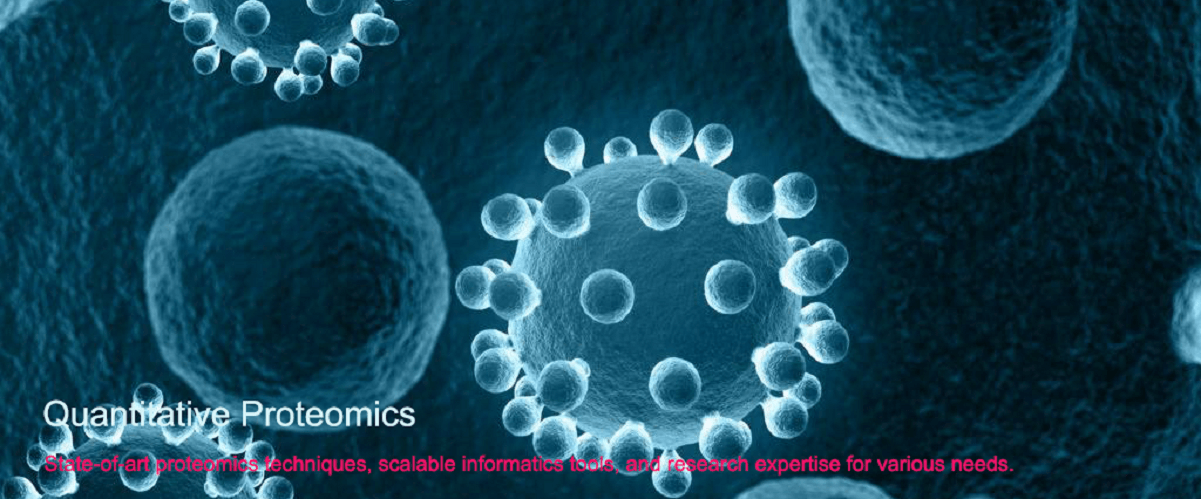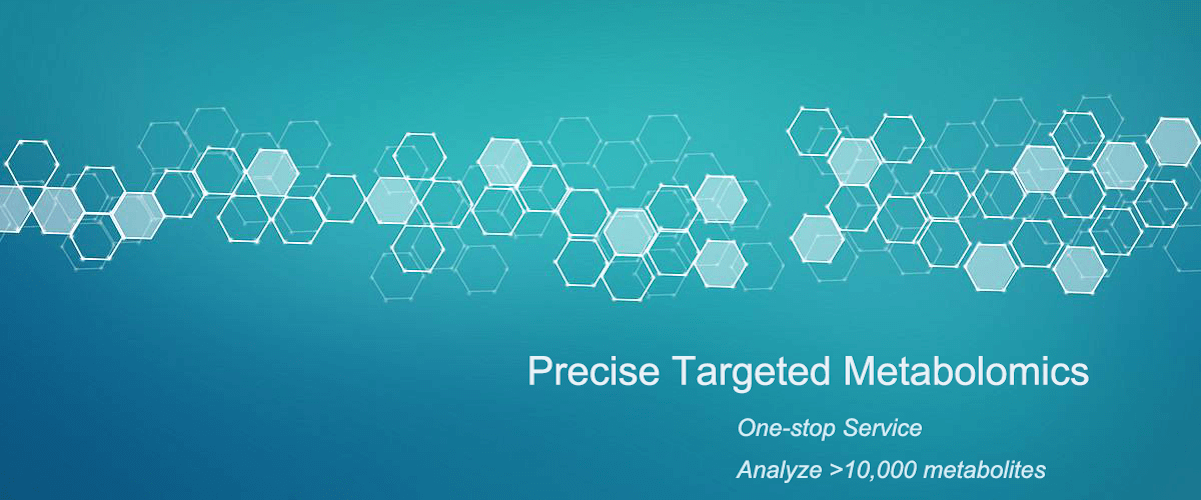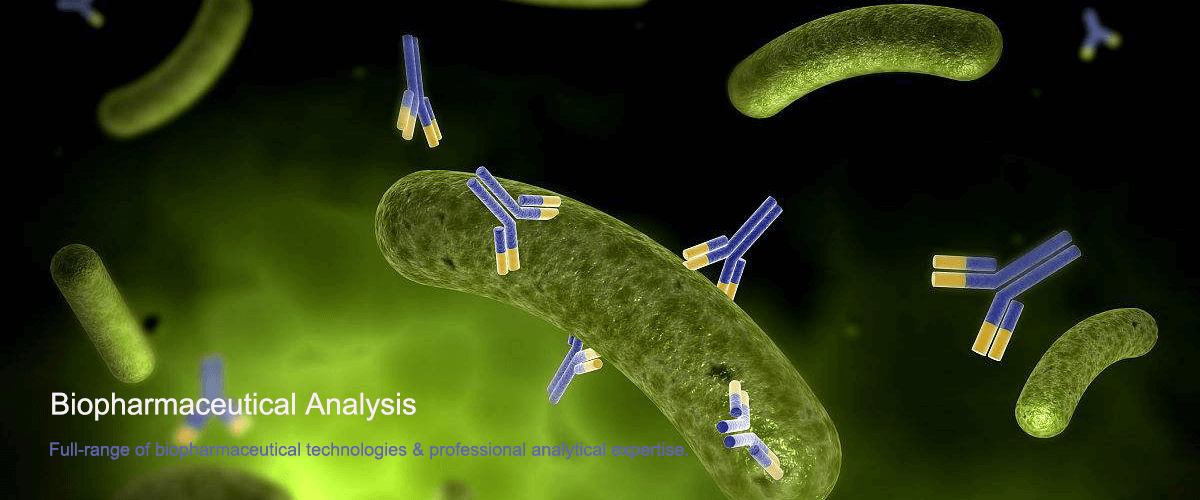Workflow of 1D SDS-PAGE and IEF
Protein separation is a crucial step in molecular biology research. Two commonly used protein separation techniques are one-dimensional SDS-PAGE (Sodium Dodecyl Sulfate-Polyacrylamide Gel Electrophoresis) and Isoelectric Focusing (IEF). These techniques separate proteins based on their different characteristics, utilizing molecular weight and isoelectric point (pI) differences, respectively. This article will detail the workflows of 1D SDS-PAGE and IEF.
Workflow of One-Dimensional SDS-PAGE
1D SDS-PAGE is a technique that separates proteins based on their molecular weight. The workflow is as follows:
1. Sample Preparation
First, mix the protein sample with SDS (sodium dodecyl sulfate) and a reducing agent (such as β-mercaptoethanol or DTT), then boil for a few minutes. SDS is an anionic detergent that denatures proteins and imparts a negative charge. The reducing agent breaks disulfide bonds, further ensuring the proteins are fully denatured.
2. Gel Preparation
Prepare polyacrylamide gels, including a stacking gel and a separating gel. The stacking gel usually has a lower acrylamide concentration and pH, used to concentrate the sample. The separating gel has a higher acrylamide concentration and pH, separating proteins based on size.
3. Sample Loading
Load the treated protein samples into the wells at the top of the polyacrylamide gel, ensuring each sample is in a separate lane.
4. Electrophoresis Running
Apply an electric field; proteins migrate towards the positive electrode. As SDS imparts a uniform negative charge, separation is primarily based on molecular weight, with smaller proteins migrating faster and larger proteins migrating slower.
5. Staining and Destaining
After electrophoresis, stain the gel with a dye (such as Coomassie Brilliant Blue or silver stain) to visualize the protein bands. Following staining, perform destaining to remove excess dye from the gel background, allowing clear observation of the protein bands.
Workflow of Isoelectric Focusing
IEF is a technique that separates proteins based on their isoelectric point (pI). The workflow is as follows:
1. Sample Preparation
Similar to 1D SDS-PAGE, prepare the protein sample, but without SDS and reducing agents. The sample is usually dissolved in an IEF buffer to maintain the protein's native charge properties during electrophoresis.
2. Gel Preparation
IEF gels contain ampholytes that form a pH gradient under an electric field. Ampholytes distribute according to their isoelectric points, creating a gradient from acidic to basic pH.
3. Sample Loading
Load the protein samples onto the IEF gel. Samples can be spotted onto the gel surface or into pre-formed wells.
4. Electrophoresis Running
Apply an electric field; proteins migrate until they reach their isoelectric point (pI), where their net charge is zero and they stop migrating. Therefore, the position of proteins in the gel directly reflects their isoelectric points.
5. Fixing and Staining
After electrophoresis, fix the proteins with a fixing solution (such as methanol-acetic acid) to prevent diffusion. Then stain (e.g., with Coomassie Brilliant Blue or silver stain) and destain to visualize the protein bands.
1D SDS-PAGE and IEF are indispensable protein separation techniques in molecular biology research. 1D SDS-PAGE separates proteins based on molecular weight, while IEF separates proteins based on their isoelectric points. These techniques have their respective advantages and are often used in combination to obtain more comprehensive protein information.
How to order?