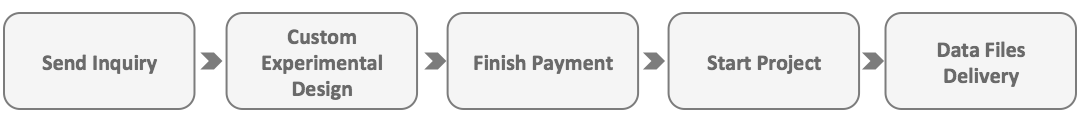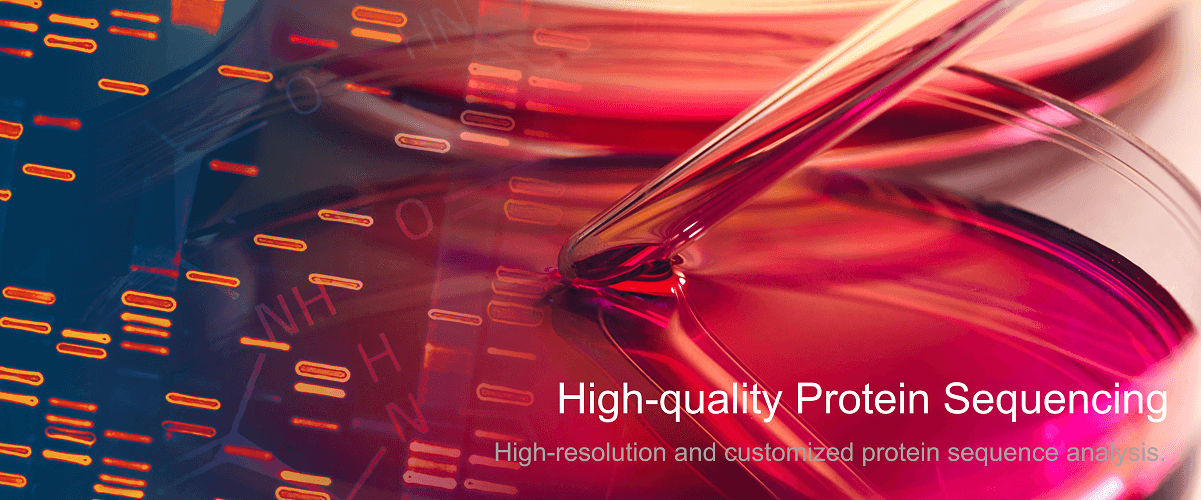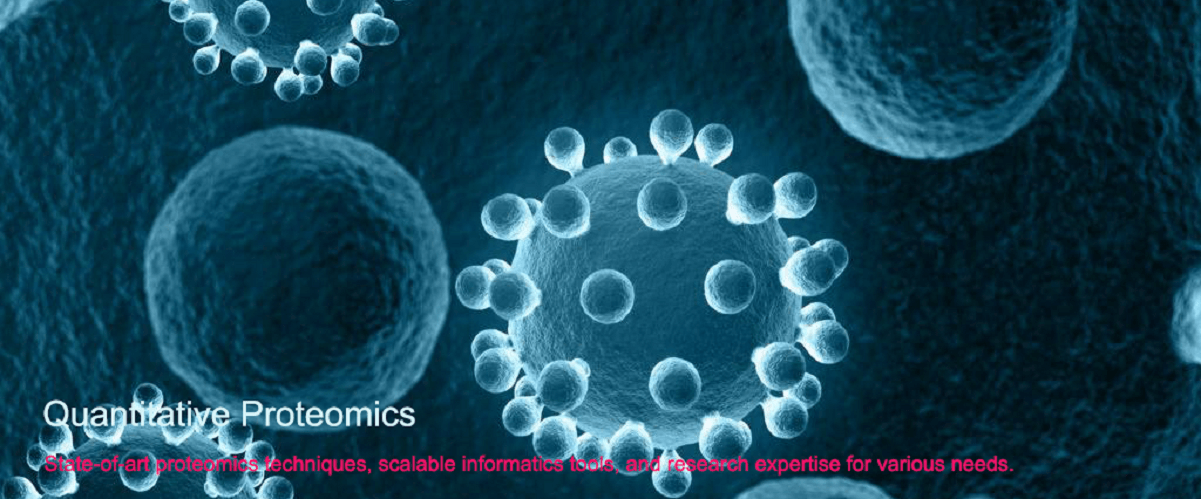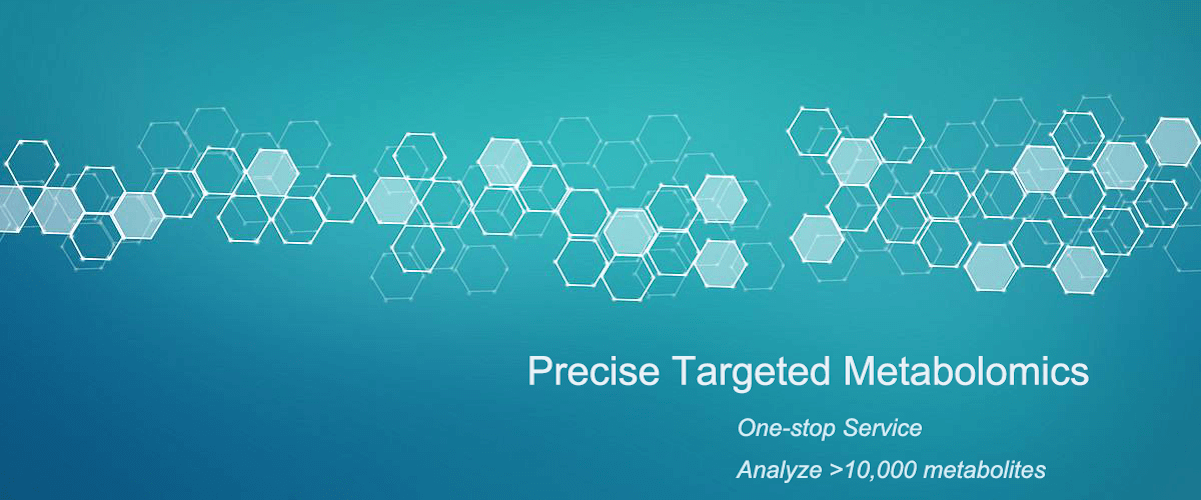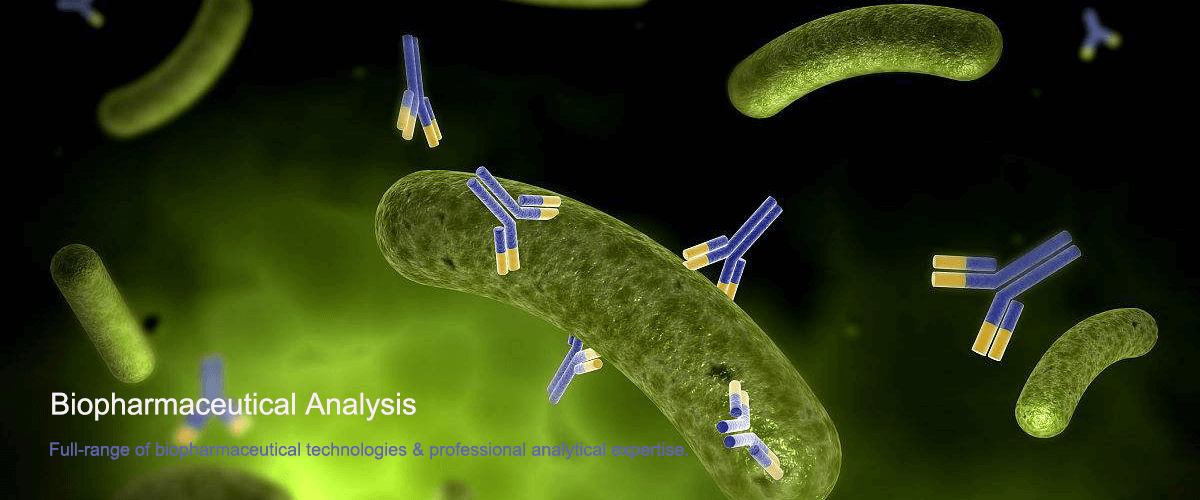How to Generate an OPLS-DA Plot Using SIMCA 13?
SIMCA is a specialized software for statistical analysis, widely used in multivariate data analysis, including orthogonal partial least squares discriminant analysis (OPLS-DA). The following steps outline the general procedure for generating an OPLS-DA plot:
1. Data Preparation
Ensure that the dataset is appropriately formatted. This typically involves organizing variables (e.g., chemical components, physical properties) in a structured table, along with one or more categorical variables to classify sample groups.
2. Importing Data
(1) Open SIMCA.
(2) Create a new project or open an existing one.
(3) Import the dataset using the “Import” option from the “File” menu.
3. Building an OPLS-DA Model
(1) Navigate to the “Build Model” section.
(2) Select “OPLS-DA” from the list of available models.
(3) Assign explanatory variables (X variables) and the response variable (Y variable, representing sample classification).
4. Model Parameter Adjustment
Configure the model parameters as needed, including the number of components and handling of missing data.
5. Model Fitting and Validation
(1) Execute the model computation.
(2) Evaluate key statistical metrics such as R² (coefficient of determination) and Q² (predictive performance) to assess the model’s robustness.
(3) Perform validation using techniques such as cross-validation to ensure reliability.
6. Result Interpretation
(1) Upon model execution, SIMCA generates OPLS-DA results, including score plots and loading plots.
(2) Score plots visualize the distribution of samples within the model, while loading plots highlight the variables contributing to sample differentiation.
7. Exporting Results and Reporting
Extract graphical outputs and statistical results for further analysis or documentation.
The steps outlined above serve as general guidelines. The specific procedures may vary depending on the version of SIMCA used and the characteristics of the dataset. If difficulties arise, consulting the SIMCA user manual or seeking technical support from the software provider is recommended.
MtoZ Biolabs, an integrated chromatography and mass spectrometry (MS) services provider.
Related Services
How to order?