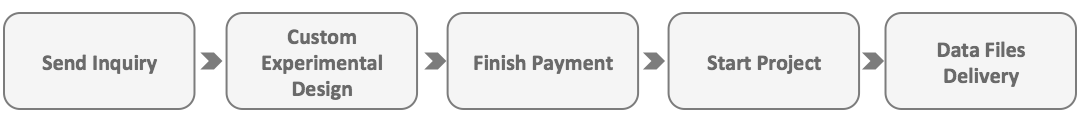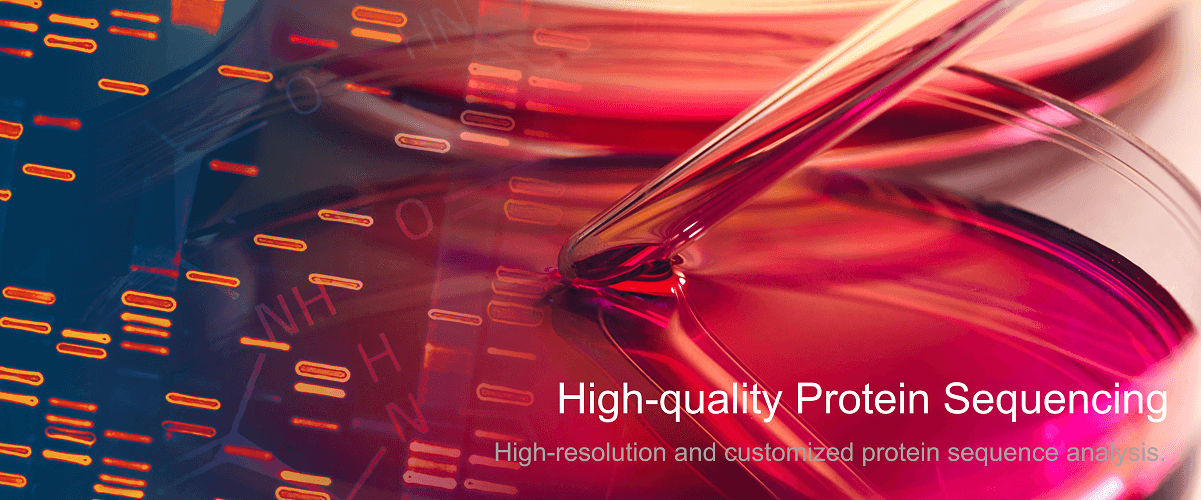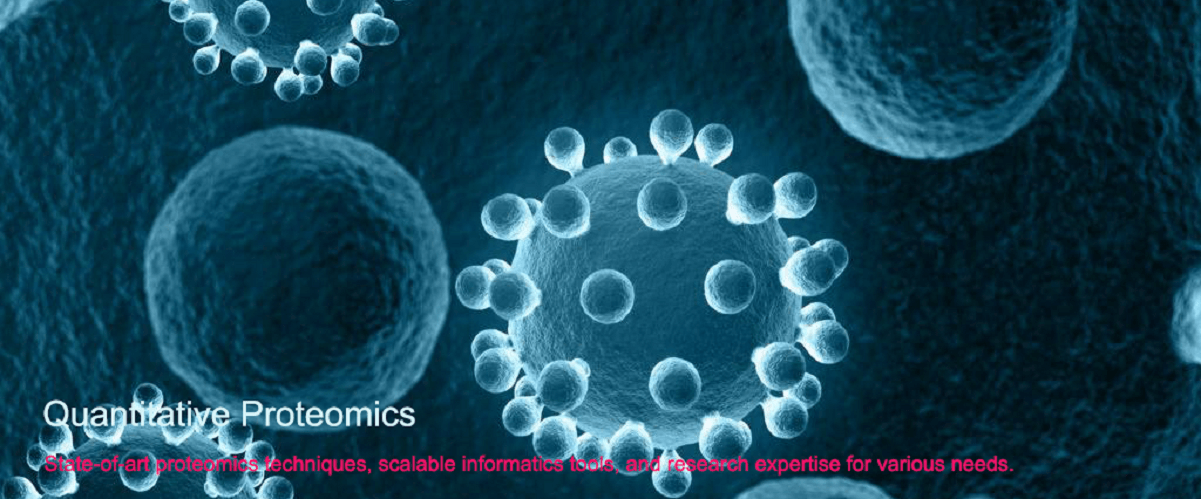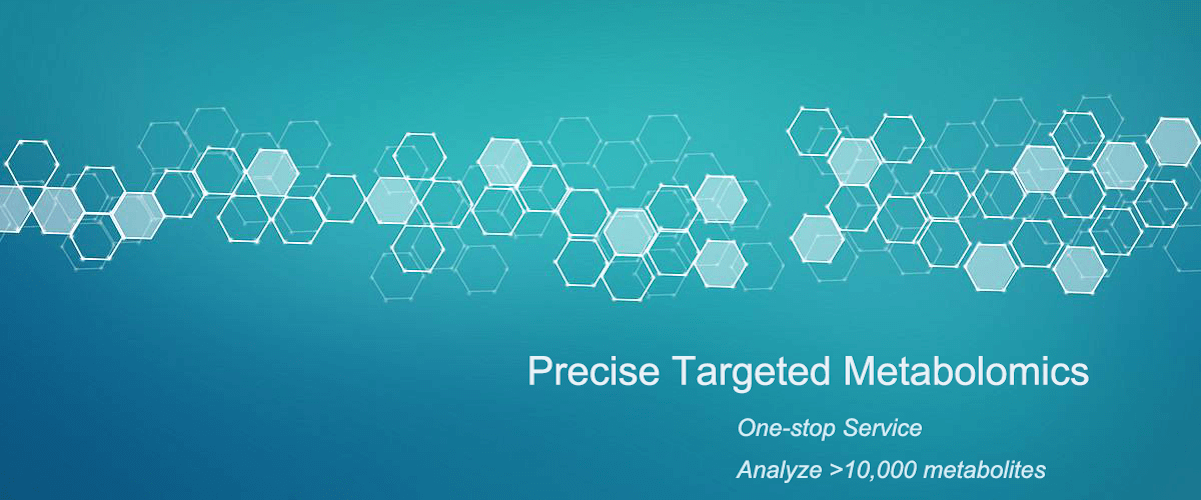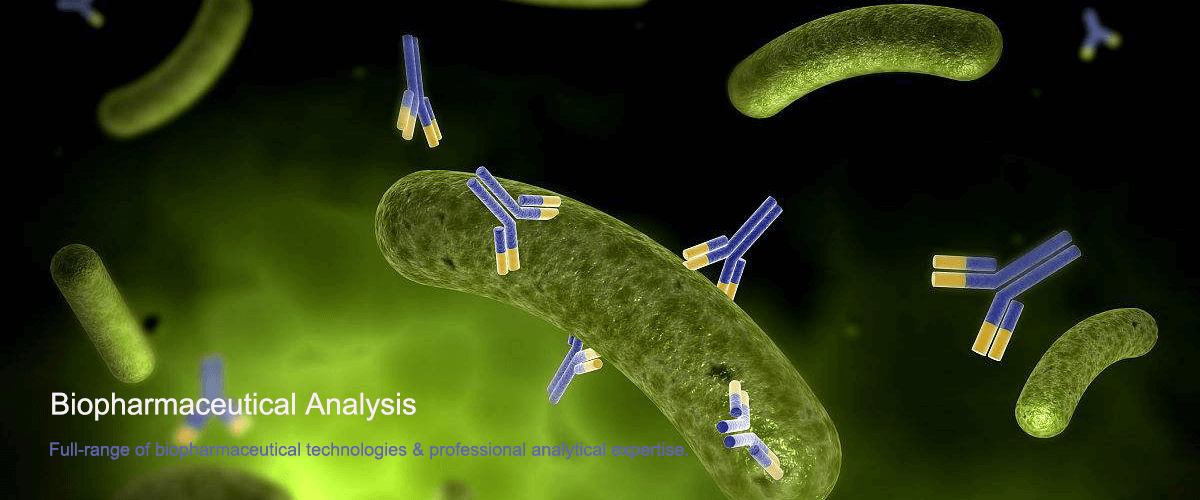How to Analyze Proteomic Mass Spectrometry with MaxQuant
-
In the "Global parameters" tab, basic settings such as the proteolytic enzyme, allowed missed cleavages, and fixed modifications can be specified.
-
Under the "Group-specific parameters" tab, you can configure variable modifications, set the false discovery rate (FDR) threshold, and choose the quantification strategy (e.g., label-based or label-free quantification).
-
In the "Label-free quantification (LFQ)" tab, parameters related to LFQ can be adjusted, including the minimum ratio count and minimum number of valid values.
MaxQuant is a widely used software platform for the analysis of proteomic mass spectrometry data. It is designed to process bottom-up proteomic data, enabling both protein identification and quantification. The following outlines the essential steps for analyzing proteomic mass spectrometry data using MaxQuant:
1. Prepare Data and Software
Ensure that the latest version of MaxQuant is installed (available at: https://www.maxquant.org/). Prepare the raw mass spectrometry data files (typically in .raw format) and the corresponding protein sequence database (commonly in FASTA format).
2. Launch MaxQuant
Open the MaxQuant software to access the main interface.
3. Import Raw Data
In the main interface, navigate to the "Raw files" tab, then click the "Browse" button to select the raw data files, or drag and drop them directly into the interface.
4. Set the Protein Database
Go to the "Global parameters" tab. In the "Fasta file" field, click the "Browse" button to select the protein database file in FASTA format.
5. Configure Parameters
Adjust MaxQuant parameters according to experimental requirements and data characteristics. The following is a description of several key parameters:
6. Start Analysis
Once all parameters are configured, initiate the analysis by clicking the "Start" button located at the bottom-right corner of the main interface. The processing time will vary depending on data size and system performance.
5. View Results
Upon completion of the analysis, MaxQuant produces multiple output files in the designated output directory, such as proteinGroups.txt (protein group information), peptides.txt (peptide information), and evidence.txt (peptide-level evidence). These files can be accessed using spreadsheet software such as Microsoft Excel to review the results of protein identification and quantification.
Please note that parameter settings may need to be fine-tuned based on the specifics of the experiment and data characteristics in order to achieve optimal results. For comprehensive guidance on MaxQuant configuration and usage, refer to the official MaxQuant documentation and relevant scientific literature.
MtoZ Biolabs, an integrated chromatography and mass spectrometry (MS) services provider.
Related Services
How to order?